eBinder® detail content
1. eBinder Overview
2. Agile-Style Development
3. Advanced/Sophisticated Development Tools
4. Target Development with eBinder
5. eBinder for Arm bundle
6. Using eBinder for multitasking on multicores
7. eBinder JTAG Debugging
8. eBinder System Requirements
9. eT-Kernel™: Part Package for Software Re-use
- JTAG debugging
- Multi-process model support
- Multicore processor support
- eT-Kernel: partial loading
- eT-Kernel: platform package functions
JTAG debugging
The JTAG debugging functions support both communication and execution control. In eBinder, UART and Ethernet can be used for communication with the host side and target side. JTAG can be used (communication function) when the target hardware does not have a debug port for debugging communication. To use JTAG-specific functions, such as debugging a program in the flash memory or breaking functions that affect the whole system, use the eBinder IDE screen (execution control function).
Some functions may not be supported depending on the used JTAG hardware (probe and hardware implementation).
Learn more
Back to top
Multi-process support
The multitask process architecture will be used particularly for eSOL RTOS’s supporting multicore chips with memory management hardware.
Loading, debugging and system analysis in a multitask process system are readily achievable. Using eBinder, the developer can look into each system task, both in the kernel and in user processes, simultaneously from the same debug session. This contributes to enhanced visibility into your system and more rapid bug resolution.
Learn more
Back to top
Multicore processor support
Multikernel or SMP/AMP programming style is supported. As with single-core systems, developing using an iterative and incremental development model is possible. Correct concurrent programming of tasks and processes is especially important for designing and developing software on a multicore processor. eBinder's Multi-Programming Tool is ideal for this purpose. In addition, the System Analysis Tools are effective for pinning down the state of concurrent operations on multicore systems or other complex operations across the entire system.
Learn more
Back to top
eT-Kernel: partial loading
Especial for eT-Kernel usage, eBinder offers a partial loading function that can load an object module being verified while a program is already running on the target board. It is also possible to dynamically generate and run subsequently added modules as tasks. Utilization of these partial loading and task generation functions removes the necessity to link, load, reset, and restart the entire system each time you make a minor change to a target module. This dramatically reduces waiting time, thereby reducing the time required to develop your own applications.
Learn more
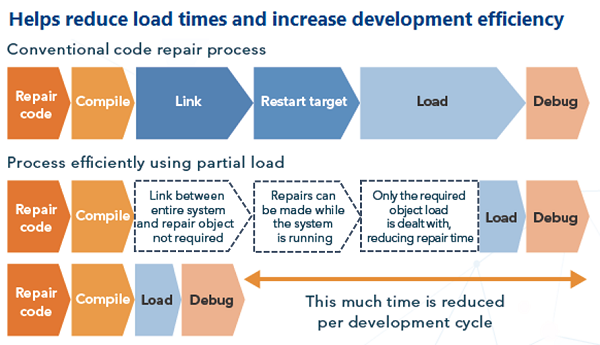
eT-Kernel: eBinder Project Template
Especial for eT-Kernel usage, these functions allow organization of the code into reusable, grouped logical units. By using this feature, it is possible to control the organization of the software to be deployed to your target platform, preventing problems such as accidental changes to source code or incorrect updates of the information inside the module’s original code. This also makes it easy to apply version control to the target platform.
Back to top

