eDEVS® detail content
1. eDEVS Overview
2. eDEVS for Arm bundle
3. Three development phases with eDEVS
-Application development with eDEVS
-Pre-hardware or first-hardware development support with eDEVS
-Target development with eDEVS
4. eDEVS System Requirements
Agile development style for CI/CD with eDEVS
The challenge in the development of complex systems is the many parts that have to be developed by different parties and integrated at a certain level. The integration process should be as fast and efficient as possible. The complexity of such systems is often so high that it is not possible to develop them without automation. One of the most widely used approaches in software development is Continuous Integration/Continuous Delivery (CI/CD). In this approach, a system is developed in small iterations that are automatically tested and released to other components or users. The automation process is implemented using scripts executed regularly or when a new version of the code (a commit) appears in the system code repository.

When a new feature needs to be added, or a bug in the software needs to be fixed, you create a branch from the master in your version control system (VCS). You then make changes to that branch as often as necessary until you have completed the task and are ready to merge it into the master branch. The goal of continuous integration is to catch problems early by running automated tests as soon as changes are made. This helps to ensure that the master is constantly improving while remaining clean and stable. Our new tool suite, eDEVS, is optimized to allow configuration of the entire build process and integration for modern CI/CD pipelines.
Configuration and building with CMake for application
At eDEVS, we have revised the build process to support modern build tools in CI/CD pipelines. Customers can now easily use their familiar build tools. Due to its widespread use, we recommend CMake, for which we already provide a pre-integration together with a speed booster provided by the Ninja build tool.
Debugging and automated testing by GDB
eMCOS® also supports the GDB (see 3. Target development with eDEVS). This enables automated testing by using scripts. Common CI/CD process tools like Jenkins use such scripts (e.g., GDB script and Python script) to control the automated testing flow.
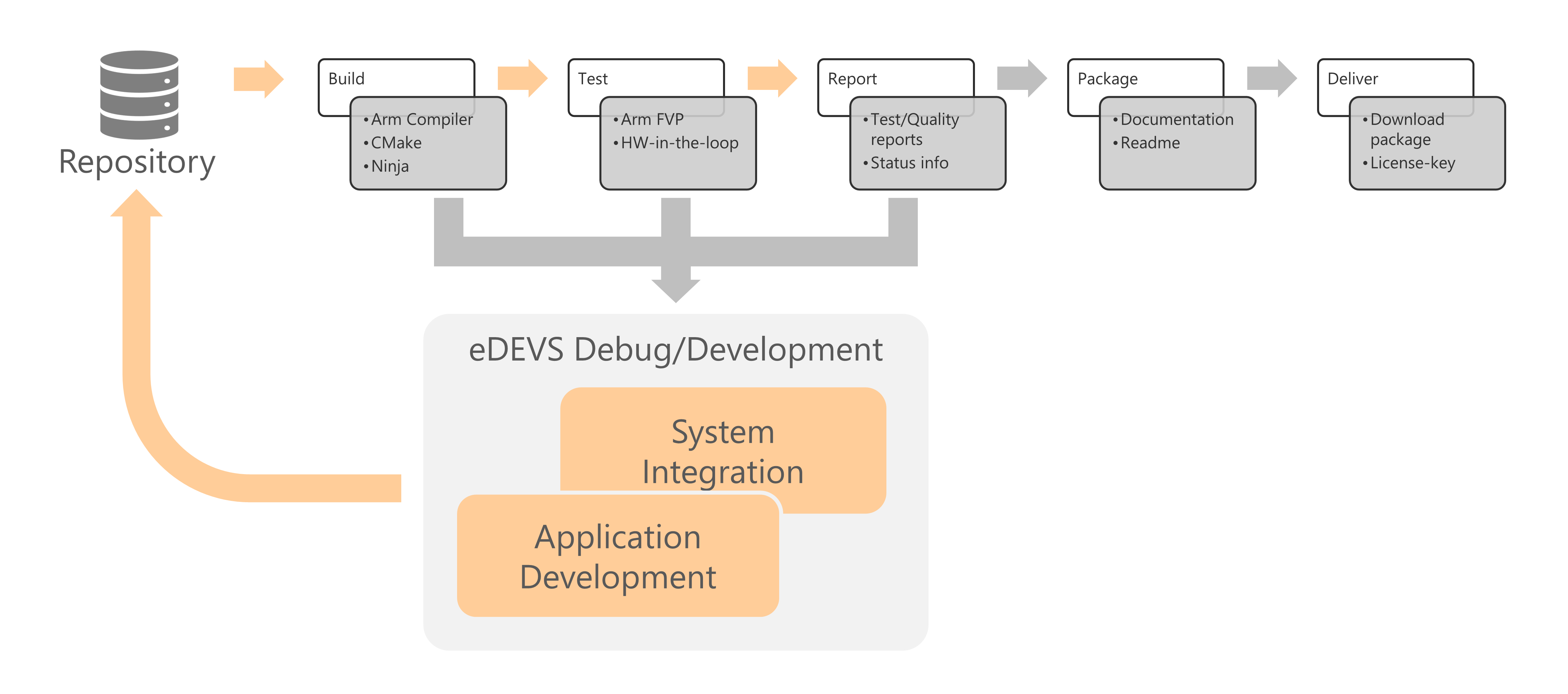
Pre-integrated development environment
To start the development as fast as possible and not waste unnecessary time setting up the development environment, we have already pre-integrated the most essential tools.
Visual Studio Code -Editor/Debugger
The well-known and widely used open-source editor and debugger Visual Studio Code is supported by eDEVS so that developers can get started immediately in a familiar productive environment.This also means that familiar extensions from the Visual Studio Marketplace can be used.
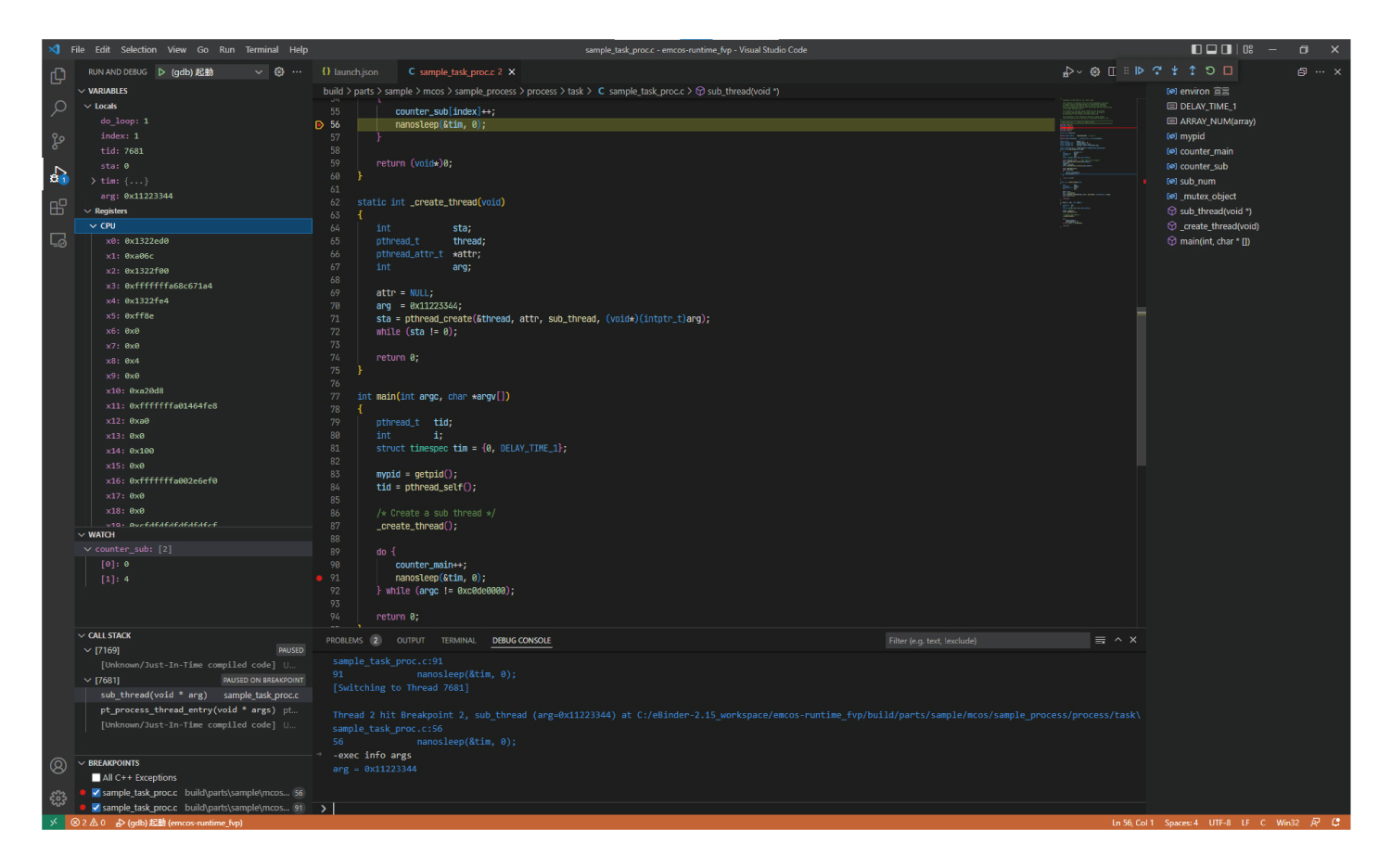
Eclipse IDE
We also support the widely used Eclipse tool environment as an alternative to Visual Studio Code. Here, too, well-known tools from the Eclipse Marketplace can be used.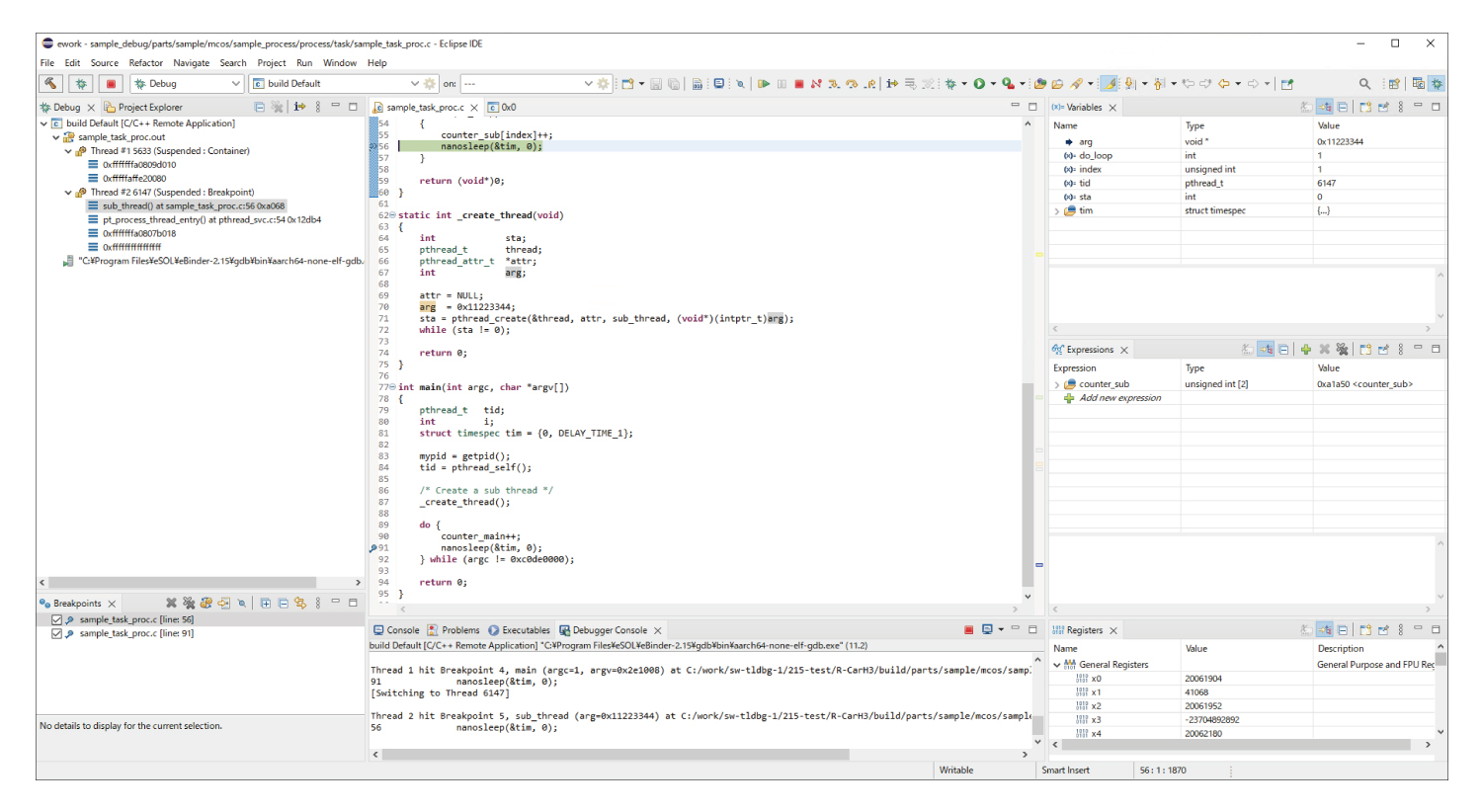
Multi/Manycore
Since eDEVS has been optimized as a tool suite for our highly scalable and high-performance multikernel RTOS, eMCOS, many well-known tools for a comprehensive multi/manycore application are pre-integrated. As a system analysis tool e.g., Trace Compass is used, the trace data of your application can be analyzed on different levels.
Arm C/C++ compiler bundle option
With over 80% market share, Arm dominates the embedded CPU market. We have therefore developed a partner solution together with Arm to accelerate software development for Arm CPUs and peripherals.
As a certified Arm partner, we offer together with eDEVS a bundle with pre-integrated Arm compilers and the corresponding libraries, so you don't have to waste time buying or setting up the development environment.
eDEVS for Arm comes with the original Arm compiler for C and C++ and thread-safe C/C++ libraries. Depending on your needs, it can be delivered with the standard or FuSa versions.
Back to top

 Overview
Overview